 |
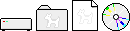
Files
|
|
How do I import dozens of files at once?
Drag files, folders, volumes, or shared disks to the QuickNailer application
program icon. If you are using MacOS 7.5 or newer, you can drag from the
Finder and certain other software directly into the Thumbnails Window.
With MacOS 8, Find File can also be used. Also the Open All button
in the Open dialog box will import every file and folder in the currently
displayed file list. Choose Import... or Open... from
the File menu or press [ O].
O].
-
QuickNailer will ignore files that have already been imported, file
types it does not support yet, and files with a file type that have not
been checkmarked in the Import settings panel. You will hear an error beep
if no files were imported.
How do I import thousands of files at once?
See above.
-
Without using the cache activated throught the Miscellaneous panel of
the Settings Window, it may be necessary to increase QuickNailer's preset
memory allotment (5MB) if you plan to open more than 150 files at a time.
For example, importing and examining 1000 media files with 96 x 96 thumbnails
at 16-bit depth will require about 12 MB. To increase memory, quit QuickNailer,
choose Get Info... from the Finder's File menu, and adjust the
Preferred Size. Don't forget to close the Get Info window before
running QuickNailer again.
How do I use all Photoshop, pro-JPEG, wide GIF, TIFF, BMP
files?
Apple's QuickTime 2.5 does not have facilities for viewing layered
Photoshop, progressive JPEG, GIF files wider than 640 pixels, and any TIFF
or BMP files. Please consider upgrading to Apple's QuickTime 3.0. It imports
all these files types and does it faster and with better stability. You'll
find it at <http://www.quicktime.apple.com/>.
-
Don't throw out the previous version of your MoviePlayer just yet. The
newer version has some features disabled.
How do I limit importation to fewer file types?
Using the Import panel of the Settings Window, checkmark only
the file type(s) that you wish QuickNailer to import, all others will be
ignored.
-
Don't forget that you had done this when you later on try to import
a file type that you have told QuickNailer to filter out!
 Example:
Only QuickTime movies will be imported if the user drops their Macintosh
System Software CD into the Thumbnails Window looking for hidden goodies...
Example:
Only QuickTime movies will be imported if the user drops their Macintosh
System Software CD into the Thumbnails Window looking for hidden goodies...
How do I import Netscape cache files?
Using the Import panel of the Settings Window, checkmark Use
File Name Extensions since Netscape saved those files as {TEXT}.
-
Often the Netscape cache contains partial or corrupt GIF files. With
QuickTime 2.5, such files will cause your computer to crash. Ouch!
 Example:
Only QuickTime movies will be imported if the user drops their Macintosh
System Software CD into the Thumbnails Window looking for hidden goodies...
Example:
Only QuickTime movies will be imported if the user drops their Macintosh
System Software CD into the Thumbnails Window looking for hidden goodies...